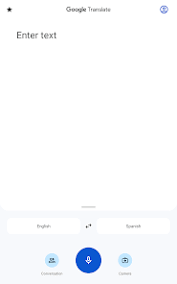Unlocking the World with Google Translate Camera
In today’s interconnected world, language barriers can often hinder communication and understanding. However, thanks to advancements in technology, we now have powerful tools at our fingertips to bridge these gaps. One such tool is the Google Translate Camera.
The Google Translate Camera feature is a revolutionary addition to the already popular Google Translate app. It allows users to instantly translate text from one language to another simply by pointing their smartphone camera at the text they want to translate. This groundbreaking feature has transformed the way we navigate foreign languages and cultures.
Gone are the days of struggling with unfamiliar signs, menus, or documents in a foreign language. With the Google Translate Camera, you can effortlessly decipher and understand text in real-time. Whether you’re traveling abroad or encountering multilingual content in your daily life, this tool has become an invaluable companion for millions of users worldwide.
Using the Google Translate Camera is remarkably simple. After opening the app, you select your desired source and target languages. Then, by pointing your camera at any printed or handwritten text, the app will instantly overlay a translated version on top of the original text on your screen. This instant translation allows you to read and comprehend information without needing prior knowledge of the language.
The accuracy and speed of translation provided by Google Translate Camera are truly impressive. While it may not be flawless in every instance, it has made significant strides in accurately capturing context and nuances across various languages. The app supports a wide range of languages, making it accessible to a global audience.
Beyond its usefulness for individual travelers or language learners, this technology has broader implications for businesses and organizations operating on an international scale. It facilitates smoother communication between different language speakers during meetings, negotiations, or conferences. It also enables businesses to reach wider audiences by translating their content into multiple languages with ease.
However, it’s important to note that while Google Translate Camera is undoubtedly a remarkable tool, it should not replace the importance of learning languages or engaging with local cultures. It should be seen as a complementary aid, enhancing our ability to connect with others and fostering global understanding.
As technology continues to evolve, we can expect further improvements and innovations in translation tools like Google Translate Camera. The potential for seamless communication across languages is becoming a reality, and this has profound implications for a more interconnected world.
In conclusion, the Google Translate Camera has revolutionized the way we interact with foreign languages. Its ability to instantly translate text through the lens of our smartphones opens up new possibilities for exploration, communication, and understanding. Whether you’re a traveler, language enthusiast, or business professional, this tool is undoubtedly a game-changer that brings us one step closer to breaking down language barriers and embracing a more connected global community.
5 Tips for Optimal Use of Google Translate Camera
- Make sure to use the camera in a well-lit area for best results.
- Check your internet connection before using the camera to ensure the best translation accuracy.
- Be mindful of your background when using Google Translate Camera so that it does not interfere with text recognition accuracy.
- Use the zoom feature on your device to get a better view of text you want translated, if needed.
- When translating signs, try to hold your device as close as possible and keep it steady while taking a picture for more accurate results.
Make sure to use the camera in a well-lit area for best results.
Enhance Your Google Translate Camera Experience: Optimize Lighting for Best Results
The Google Translate Camera feature has revolutionized how we overcome language barriers, allowing us to effortlessly translate text in real-time. To ensure the best possible experience with this powerful tool, it is important to consider the lighting conditions in which you use it.
When using the Google Translate Camera, it is recommended to be in a well-lit area for optimal results. Adequate lighting plays a crucial role in capturing clear and accurate images of the text you want to translate. Insufficient lighting can lead to blurry or distorted text, making it challenging for the app to provide an accurate translation.
Natural daylight is often the ideal lighting condition for using the Google Translate Camera. If possible, position yourself near a window or move outdoors where there is ample natural light. This will help enhance the clarity of the text and improve the accuracy of translations.
In situations where natural light is not readily available, consider using artificial lighting sources such as lamps or overhead lights. Ensure that these light sources are positioned in a way that illuminates the text you want to capture. Avoid casting shadows on the text, as this can interfere with image recognition and translation accuracy.
It’s worth noting that excessive backlighting or harsh direct light can also affect image quality. Strive for a balanced lighting environment that evenly illuminates the text without causing glare or overexposure.
By taking these simple steps to optimize lighting conditions when using the Google Translate Camera, you can significantly enhance your translation experience. Clearer images of text will result in more accurate translations, enabling you to better understand and communicate across languages.
Remember, while the Google Translate Camera is an incredibly powerful tool, it should not replace genuine language learning efforts or cultural engagement. It should be seen as a helpful aid that complements your language skills and enriches your interactions with different cultures.
So next time you use the Google Translate Camera, make sure to find a well-lit area to capture clear and accurate images. Unlock the full potential of this remarkable tool and embrace the seamless communication it offers, regardless of language barriers.
Check your internet connection before using the camera to ensure the best translation accuracy.
Enhance Your Translation Accuracy: Check Your Internet Connection Before Using Google Translate Camera
The Google Translate Camera is a powerful tool that has revolutionized the way we navigate foreign languages. Its ability to instantly translate text through our smartphone cameras has made communication across language barriers more accessible than ever before. However, to ensure the best translation accuracy, it’s essential to check your internet connection before using the camera feature.
Why is a stable internet connection important? When you use the Google Translate Camera, the app relies on cloud-based machine learning algorithms to analyze and translate the text in real-time. These algorithms require an active internet connection to access the necessary language data and provide accurate translations.
A strong and stable internet connection ensures that your device can communicate seamlessly with Google’s servers, allowing for faster and more reliable translation results. Without a reliable internet connection, the translation process may be slower, or in some cases, fail altogether.
To ensure optimal translation accuracy when using the Google Translate Camera, consider these simple steps:
- Check your Wi-Fi or mobile data: Before using the camera feature, make sure you have a stable internet connection. Connect to a trusted Wi-Fi network or ensure that your mobile data plan is active and has sufficient coverage.
- Test your connection speed: Run a quick internet speed test on your device to verify that your connection is strong enough for real-time translations. This can help identify any potential issues with your network that may affect translation accuracy.
- Minimize network congestion: If you’re in a crowded area with many devices connected to the same network, try moving closer to the Wi-Fi router or switching to a less congested network. This can help reduce interference and improve translation performance.
By taking these simple precautions and ensuring a reliable internet connection before using the Google Translate Camera, you can enhance your translation accuracy and have a smoother experience overall.
Remember, while technology continues to advance rapidly, it’s important to keep in mind that translation tools like the Google Translate Camera are aids and should not replace the value of learning languages or engaging with local cultures. They serve as valuable tools to facilitate communication and understanding, but language learning remains a valuable skill for true immersion.
So, before you embark on your next international adventure or encounter foreign text in your daily life, remember to check your internet connection. By doing so, you can maximize the accuracy and effectiveness of the Google Translate Camera, ensuring a seamless translation experience that opens up a world of possibilities.
Be mindful of your background when using Google Translate Camera so that it does not interfere with text recognition accuracy.
Enhancing Accuracy: Mind Your Background with Google Translate Camera
Google Translate Camera is an incredible tool that has revolutionized how we overcome language barriers. Its ability to instantly translate text through our smartphone cameras has made communication across languages more accessible than ever before. However, to ensure optimal accuracy when using this feature, it’s important to be mindful of your background.
When using Google Translate Camera, the app relies on advanced optical character recognition (OCR) technology to recognize and translate text. While the OCR algorithms are highly sophisticated, they can sometimes be affected by the background surrounding the text you want to translate.
To maximize accuracy, it’s crucial to choose a background that doesn’t interfere with the text recognition process. Avoid busy or cluttered backgrounds that may distract or confuse the OCR algorithm. Opt for a clean and contrasting background that allows the text to stand out clearly.
Here are a few tips to keep in mind:
- Choose a plain background: Select a background that is plain and uncluttered. A solid color or simple pattern will help the OCR algorithm focus solely on the text you want to translate.
- Ensure good lighting conditions: Sufficient lighting is essential for clear and accurate text recognition. Make sure there is adequate light on both the text and the background to avoid shadows or glares that could hinder accuracy.
- Minimize reflections: Be cautious of reflective surfaces such as glass or mirrors, as they can cause unwanted reflections that may interfere with accurate translation. Adjust your angle or position accordingly to minimize any potential disruptions.
By being mindful of your background when using Google Translate Camera, you can significantly enhance its accuracy and ensure seamless translations. This small adjustment can make a big difference in obtaining precise results, especially when dealing with complex texts or intricate fonts.
Remember, while Google Translate Camera is a powerful tool, it’s always beneficial to double-check translations for important or sensitive content and consult native speakers whenever possible.
In conclusion, Google Translate Camera is an invaluable tool for breaking down language barriers. By paying attention to your background and optimizing conditions for accurate text recognition, you can make the most of this feature and enjoy seamless translations wherever you go.
Use the zoom feature on your device to get a better view of text you want translated, if needed.
Enhance Your Translation Experience with Google Translate Camera’s Zoom Feature
The Google Translate Camera is an exceptional tool that allows us to effortlessly translate text from one language to another using our smartphone camera. But did you know that it also offers a handy zoom feature to enhance your translation experience even further?
Sometimes, when encountering text that is small or far away, it can be challenging to capture a clear image for translation. That’s where the zoom feature comes in handy. By utilizing the zoom functionality on your device, you can get a closer and clearer view of the text you want to translate.
Here’s how it works: Open the Google Translate app and select the source and target languages as usual. When you’re ready to capture the text, activate the zoom feature on your device by pinching or spreading your fingers on the screen. This will allow you to adjust the magnification level according to your needs.
With the zoom feature enabled, you can now focus on specific sections of text, ensuring that every detail is captured accurately for translation. Whether you’re trying to decipher a tiny street sign or reading fine print on a document, this simple tip can make a significant difference in achieving precise translations.
By utilizing this zoom feature, you can overcome any visual challenges posed by small or distant text. It ensures that Google Translate Camera accurately captures the content and provides an optimal translation for you.
Remember, while this feature enhances your translation experience, it’s important to hold your device steady when using the camera and maintain adequate lighting conditions for optimal results. These factors contribute to better image quality and ultimately improve the accuracy of translations.
So next time you encounter challenging text for translation using Google Translate Camera, don’t forget about the zoom feature! Take advantage of this useful tool to get a better view of small or distant text and unlock seamless communication across languages.
In conclusion, Google Translate Camera’s zoom feature is a valuable addition that enhances our ability to capture and translate text accurately. It ensures that no matter the size or distance of the text, we can overcome visual obstacles and achieve precise translations. So, go ahead and explore the world of languages with Google Translate Camera, now armed with the zoom feature for an even better translation experience!
When translating signs, try to hold your device as close as possible and keep it steady while taking a picture for more accurate results.
Enhancing Accuracy with Google Translate Camera: A Handy Tip
The Google Translate Camera feature has revolutionized our ability to understand foreign languages in real-time. Whether we’re deciphering signs, menus, or documents, this tool has become an invaluable asset. To maximize the accuracy of translations while using the Google Translate Camera, there’s a simple tip that can greatly improve your results.
When translating signs or any text using the camera feature, it’s advisable to hold your device as close as possible to the text you want to translate. By doing so, you provide the app with a clear and focused view of the text, allowing it to capture and analyze every detail accurately.
Additionally, keeping your device steady while taking a picture is crucial. This ensures that the image captured is sharp and reduces any blurriness that might hinder accurate translation. A steady hand or using a tripod can significantly enhance the quality of the image and subsequently improve translation results.
By following this tip, you’ll notice a remarkable improvement in the accuracy and reliability of translations provided by Google Translate Camera. The app will have a clearer view of the text, enabling it to better understand and interpret its meaning across languages.
It’s important to keep in mind that while this tip enhances accuracy, translation technology still has its limitations. Complex fonts, poor lighting conditions, or handwritten text may pose challenges for accurate translation even with close proximity and steady shots. However, by employing this simple technique, you’ll be able to optimize your experience and make the most out of this powerful tool.
So next time you encounter a sign or any printed text in an unfamiliar language that you want to translate using Google Translate Camera, remember to hold your device close and keep it steady for more precise results. Embrace this handy tip as you navigate foreign languages effortlessly and expand your global horizons with ease!
Tags: advancements in technology, bridge gaps, communication, effortlessly decipher and understand text in real-time, google translate app, google translate camera, groundbreaking feature, instant translation overlay on original text on screen, instantly translate text, interconnected world, invaluable companion for millions of users worldwide, language barriers, menus or documents in a foreign language, navigate foreign languages and cultures, point camera at printed or handwritten text, powerful tools, revolutionary addition, select desired source and target languages, simple to use, smartphone camera, struggling with unfamiliar signs, understanding, world