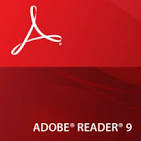The Evolution of Adobe Reader 9
Adobe Reader 9, released in 2008, marked a significant milestone in the evolution of Adobe’s popular PDF reader software. With a range of new features and enhancements, Adobe Reader 9 aimed to provide users with a more robust and user-friendly experience when viewing and interacting with PDF documents.
Key Features of Adobe Reader 9:
- Improved User Interface: Adobe Reader 9 introduced a cleaner and more intuitive user interface, making it easier for users to navigate through PDF documents.
- Enhanced Commenting Tools: Users could now add comments, annotations, and markups to PDF files with greater ease and flexibility.
- Integration with Acrobat.com: Adobe Reader 9 allowed users to access online services such as file storage and sharing through Acrobat.com directly from the application.
- Improved Security Features: The new version included enhanced security features to protect against potential vulnerabilities and threats when opening PDF files from untrusted sources.
- Better Performance: Adobe Reader 9 offered improved performance and faster loading times for viewing large or complex PDF documents.
The Legacy of Adobe Reader 9
While newer versions of Adobe Reader have since been released with additional features and improvements, Adobe Reader 9 remains a significant chapter in the history of PDF readers. Its legacy lives on as a testament to Adobe’s commitment to providing users with powerful tools for working with PDF documents.
Mastering Adobe Reader 9: 6 Essential Tips for Enhanced Productivity
- Use keyboard shortcuts for quick navigation and actions.
- Customize the toolbar to have easy access to frequently used tools.
- Utilize the comment and markup tools for collaboration and feedback.
- Enable the Read Out Loud feature for text-to-speech functionality.
- Optimize performance by regularly updating Adobe Reader 9 to the latest version.
- Explore additional features like form filling, digital signatures, and security settings.
Use keyboard shortcuts for quick navigation and actions.
Utilizing keyboard shortcuts in Adobe Reader 9 can greatly enhance your efficiency and productivity when navigating through documents and performing various actions. By memorizing key combinations for common tasks such as zooming in/out, searching for text, or switching between pages, you can streamline your workflow and save valuable time. Incorporating keyboard shortcuts into your usage of Adobe Reader 9 allows for quick and seamless interactions with PDF files, making the reading experience more convenient and enjoyable.
Customize the toolbar to have easy access to frequently used tools.
Customizing the toolbar in Adobe Reader 9 allows users to tailor their workspace for efficient access to frequently used tools. By personalizing the toolbar with commonly used features, such as highlighting, commenting, or zooming options, users can streamline their workflow and enhance productivity. This tip not only saves time by eliminating the need to search through menus but also empowers users to optimize their reading and editing experience within Adobe Reader 9.
Utilize the comment and markup tools for collaboration and feedback.
To enhance collaboration and gather feedback effectively while using Adobe Reader 9, it is highly recommended to take advantage of the comment and markup tools available. These tools allow users to easily add comments, annotations, and markups to PDF documents, facilitating clear communication and seamless interaction with others. By utilizing these features, users can provide valuable feedback, suggest edits, and engage in collaborative discussions to improve the quality and accuracy of the content within PDF files. Leveraging the comment and markup tools in Adobe Reader 9 can streamline communication processes and enhance productivity when working on shared documents or projects.
Enable the Read Out Loud feature for text-to-speech functionality.
By enabling the Read Out Loud feature in Adobe Reader 9, users can access text-to-speech functionality, allowing the software to read aloud the content of PDF documents. This feature is particularly beneficial for individuals with visual impairments or those who prefer auditory learning styles. By simply activating this feature, users can listen to the text being read aloud, making it easier to comprehend and absorb information without having to visually read through lengthy documents. Enabling the Read Out Loud feature in Adobe Reader 9 enhances accessibility and user experience, providing an inclusive way for individuals to interact with PDF content.
Optimize performance by regularly updating Adobe Reader 9 to the latest version.
To optimize performance when using Adobe Reader 9, it is crucial to regularly update the software to the latest version available. By staying up-to-date with updates and patches, users can benefit from improved performance, enhanced security features, and bug fixes that contribute to a smoother and more efficient experience when working with PDF documents. Keeping Adobe Reader 9 updated ensures that users have access to the latest enhancements and optimizations that can help streamline their workflow and boost productivity.
Explore additional features like form filling, digital signatures, and security settings.
In Adobe Reader 9, users can enhance their PDF experience by exploring additional features such as form filling, digital signatures, and security settings. The form filling feature allows users to easily fill out interactive forms directly within the PDF document, streamlining workflows and saving time. Digital signatures provide a secure way to sign documents electronically, ensuring authenticity and integrity. Furthermore, users can customize security settings to protect sensitive information and control access to their PDF files. By leveraging these advanced features, Adobe Reader 9 empowers users to maximize productivity and maintain the integrity of their digital documents.
Tags: acrobat.com, adobe reader 9, collaboration, comment tools, commenting tools, efficiency, features, feedback, frequently used tools, integration, keyboard shortcuts, legacy, markup tools, performance, productivity, read out loud feature, security features, text-to-speech functionality, toolbar customization, user interface