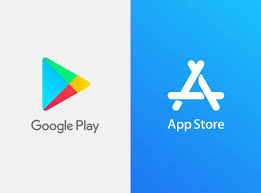The Ultimate Guide to the Android App Store
When it comes to mobile apps, the Android platform boasts one of the largest and most diverse app stores in the world. With millions of apps available for download, Android users have access to a wide range of tools, games, utilities, and entertainment options right at their fingertips.
What is the Android App Store?
The Android App Store, officially known as Google Play Store, is the primary marketplace for Android apps. It is pre-installed on most Android devices and serves as a hub for users to discover, download, and manage their apps.
Features of the Android App Store:
- Diverse Selection: The Google Play Store offers a vast array of apps across different categories such as productivity, communication, social networking, entertainment, and more.
- User Reviews and Ratings: Users can read reviews and ratings from other users to help them make informed decisions about which apps to download.
- Updates and Security: The Play Store regularly updates apps to ensure they are secure and up-to-date with the latest features and bug fixes.
- Payment Options: Users can purchase paid apps or make in-app purchases using various payment methods available on the platform.
Tips for Using the Android App Store:
- Explore Categories: Browse through different categories to discover new and interesting apps that cater to your interests.
- Check Permissions: Before downloading an app, review its permissions to ensure it does not request access to unnecessary personal information.
- Stay Updated: Keep your installed apps up-to-date by enabling automatic updates in the Play Store settings.
- Secure Your Account: Protect your Google account linked to the Play Store with a strong password and enable two-factor authentication for added security.
In conclusion, the Android App Store is a treasure trove of digital resources that enhance the functionality and enjoyment of Android devices. By leveraging its features smartly and staying vigilant about security practices, users can make the most out of their app store experience on Android.
6 Essential Tips to Boost Your Android App’s Success on the App Store
- Optimize your app’s title and description with relevant keywords for better visibility in search results.
- Create an engaging app icon that represents your brand and attracts users’ attention.
- Regularly update your app to fix bugs, add new features, and improve user experience.
- Encourage users to leave positive reviews and ratings to build credibility and trust.
- Promote your app through social media, blogs, forums, and other channels to reach a wider audience.
- Monitor user feedback and analytics to understand user behavior and make data-driven decisions for app improvements.
Optimize your app’s title and description with relevant keywords for better visibility in search results.
To improve your app’s visibility in search results on the Android App Store, it is crucial to optimize your app’s title and description with relevant keywords. By including keywords that accurately represent your app’s features and purpose, you increase the chances of your app being discovered by users searching for similar apps. Crafting a descriptive title and detailed description with strategic keywords not only enhances your app’s search ranking but also helps potential users understand what your app offers at a glance. This optimization tactic can significantly boost your app’s visibility and attract more downloads from interested users.
Create an engaging app icon that represents your brand and attracts users’ attention.
Creating an engaging app icon that effectively represents your brand is crucial for standing out in the crowded Android App Store. An eye-catching icon not only reflects the essence of your app but also plays a significant role in capturing users’ attention amidst numerous other options. By designing a visually appealing and distinctive icon, you can establish a strong brand presence, convey the purpose of your app, and entice potential users to explore further. Remember, the first impression matters, and a well-crafted app icon can make a lasting impact on users, influencing their decision to click and discover what your app has to offer.
Regularly update your app to fix bugs, add new features, and improve user experience.
Regularly updating your Android app is crucial for maintaining its performance and keeping users engaged. By releasing updates, you can address any bugs or glitches that may arise, introduce exciting new features to enhance functionality, and ultimately improve the overall user experience. Keeping your app up-to-date not only demonstrates your commitment to quality but also ensures that users have access to the latest improvements and optimizations, leading to higher satisfaction and retention rates. Remember, staying proactive with updates is key to staying competitive in the ever-evolving landscape of the Android app store.
Encourage users to leave positive reviews and ratings to build credibility and trust.
Encouraging users to leave positive reviews and ratings on the Android App Store is a strategic way to enhance credibility and trust for your app. Positive feedback not only boosts the app’s visibility but also influences potential users’ perceptions. By fostering a community of satisfied users who advocate for your app through their reviews, you can establish a strong reputation and attract more downloads. Remember, building trust through genuine user experiences is key to standing out in the competitive app market.
Promote your app through social media, blogs, forums, and other channels to reach a wider audience.
To maximize the visibility and reach of your app on the Android App Store, it is essential to promote it through various channels such as social media platforms, blogs, forums, and other online communities. By leveraging these channels effectively, you can engage with a broader audience, generate buzz around your app, and attract potential users who might not have discovered it otherwise. Sharing engaging content, seeking feedback from users, and participating in relevant discussions can help create awareness and drive downloads for your app, ultimately contributing to its success in the competitive app market.
Monitor user feedback and analytics to understand user behavior and make data-driven decisions for app improvements.
Monitoring user feedback and analytics on the Android App Store is crucial for gaining valuable insights into user behavior and preferences. By analyzing user reviews, ratings, and app usage data, developers can identify trends, pain points, and areas for improvement. This data-driven approach enables app creators to make informed decisions that prioritize user satisfaction and enhance the overall app experience. Implementing changes based on user feedback and analytics can lead to higher engagement, retention rates, and ultimately contribute to the success of an app in the competitive Android ecosystem.
Tags: android app store, app icon, app store android, app title, apps, categories, description, explore categories, features, google play store, keywords, optimization tactic, payment options, permissions, ratings, reviews, search results, secure account, security, stay updated, tips, updates, users, visibility