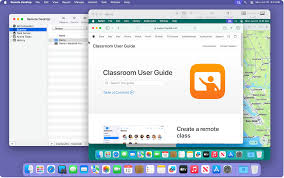Exploring Apple Remote Desktop: A Comprehensive Guide
Apple Remote Desktop is a powerful tool that allows users to remotely manage and control Mac computers within a network. Whether you’re an IT professional, a teacher, or a small business owner, Apple Remote Desktop offers a wide range of features to simplify your tasks and enhance productivity.
Key Features of Apple Remote Desktop:
- Remote Assistance: Easily connect to multiple Mac computers to provide technical support and troubleshoot issues without being physically present.
- Remote Management: Install software, configure settings, and perform system updates on multiple Macs simultaneously, saving time and effort.
- Screen Sharing: View and control the desktop of remote Mac computers in real-time, making collaboration and training sessions seamless.
- Automated Tasks: Schedule routine maintenance tasks, such as software updates and backups, to keep all Mac computers in your network running smoothly.
- Security Controls: Enforce security policies, monitor activity logs, and restrict access to sensitive data to ensure the safety of your network.
How to Get Started with Apple Remote Desktop:
- Purchase Apple Remote Desktop from the App Store or Apple’s website.
- Install the application on the administrator’s Mac computer.
- Add client Mac computers to the list of managed devices using their IP addresses or hostnames.
- Create custom workflows and scripts to automate repetitive tasks and streamline your remote management process.
- Explore additional features such as reporting tools, remote lock screens, and text messaging for efficient communication with users.
Whether you need to provide technical support to remote users, manage a classroom full of Macs, or oversee a network of computers in a business environment, Apple Remote Desktop is a versatile solution that can meet your needs. Discover the convenience and efficiency of remote management with Apple’s intuitive software today!
Your Guide to Apple Remote Desktop: Access, Features, Costs, and Overview
- How do I access my Apple desktop remotely?
- Does Apple have a Remote Desktop feature?
- Is Apple Remote Desktop not free?
- What is Apple Remote Desktop?
How do I access my Apple desktop remotely?
To access your Apple desktop remotely using Apple Remote Desktop, you can follow these simple steps. First, ensure that both the remote Mac computer and the administrator’s Mac computer have Apple Remote Desktop installed. Next, launch the Apple Remote Desktop application on the administrator’s Mac and add the remote Mac as a managed device by entering its IP address or hostname. Once the connection is established, you can remotely control the desktop of the Apple desktop by selecting it from the list of managed devices in the Apple Remote Desktop interface. This seamless process allows you to access and manage your Apple desktop from anywhere with ease and convenience.
Does Apple have a Remote Desktop feature?
Yes, Apple offers a powerful Remote Desktop feature that allows users to remotely manage and control Mac computers within a network. With Apple Remote Desktop, users can access multiple Mac computers, provide technical support, install software, configure settings, perform system updates, and more—all from a centralized location. This feature is especially useful for IT professionals, educators, and businesses looking to streamline their operations and enhance productivity. By leveraging Apple’s Remote Desktop feature, users can efficiently manage their Mac devices and ensure smooth functioning across their network.
Is Apple Remote Desktop not free?
Apple Remote Desktop is not a free application. It is a premium software developed by Apple that offers advanced remote management capabilities for Mac computers within a network. While there may be other free or open-source remote desktop solutions available, Apple Remote Desktop stands out for its comprehensive features, user-friendly interface, and seamless integration with macOS systems. The investment in Apple Remote Desktop can provide significant benefits for users who require efficient and secure remote management of multiple Mac computers.
What is Apple Remote Desktop?
Apple Remote Desktop is a comprehensive tool developed by Apple that enables users to remotely manage and control Mac computers within a network. It allows IT professionals, educators, and businesses to efficiently provide technical support, perform software installations and updates, and monitor multiple Macs from a central location. With features such as remote assistance, screen sharing, automated tasks, and security controls, Apple Remote Desktop simplifies the process of managing a network of Mac computers, enhancing productivity and streamlining operations.
Tags: access apple desktop remotely, add client mac computers, additional features, administrator's mac computer, apple remote desktop, apple remote desktop feature, automated tasks, comprehensive guide, create custom workflows, get started, install application, ip address or hostname, key features, manage your apple desktop remotely, purchase, remote assistance, remote management, screen sharing, security controls, simple steps