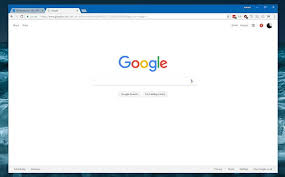Chrome Update for Windows 7 Users
If you are a Windows 7 user who relies on Google Chrome as your preferred web browser, you may be wondering about the latest updates and how they affect your browsing experience.
Google has announced that it will continue to support Chrome on Windows 7 until at least July 2021. This means that you can still receive security updates and bug fixes for your browser on this operating system.
It is important to keep your Chrome browser up to date to ensure that you have the latest security patches and performance improvements. To check if there is an update available for your browser, simply click on the three dots in the top-right corner of the Chrome window, go to “Help,” and then select “About Google Chrome.”
If there is a new version available, Chrome will automatically download and install it for you. Make sure to restart your browser after the update is complete to apply the changes.
By staying up to date with the latest Chrome updates, you can enjoy a safer and more efficient browsing experience on your Windows 7 device. Remember that upgrading to a newer operating system in the future may be necessary to continue receiving full support from Google.
Keep an eye out for future announcements from Google regarding any changes to their support for Windows 7 users. In the meantime, make sure to regularly check for updates and take advantage of the features and improvements that each new version of Chrome brings.
Essential FAQs About Chrome Updates on Windows 7: Support, Security, and Upgrade Considerations
- 1. How long will Google continue to support Chrome on Windows 7?
- 2. How can I check if there is a Chrome update available for my Windows 7 computer?
- 3. What should I do if my Chrome browser is not updating on Windows 7?
- 4. Will I still receive security updates for Chrome on Windows 7 after July 2021?
- 5. Is it safe to continue using Chrome on Windows 7 without the latest updates?
- 6. Should I consider upgrading to a newer operating system to ensure continued support for Chrome updates?
1. How long will Google continue to support Chrome on Windows 7?
Google has announced that it will continue to support Chrome on Windows 7 until at least July 2021. This means that Windows 7 users can still receive security updates and bug fixes for their Chrome browser until that time. It is important for users to keep their Chrome browser up to date to ensure they have the latest security patches and performance improvements. Stay informed about any future updates or changes in Google’s support for Windows 7 users by checking official announcements from the company.
2. How can I check if there is a Chrome update available for my Windows 7 computer?
To check if there is a Chrome update available for your Windows 7 computer, simply open your Chrome browser and click on the three dots in the top-right corner of the window. Then, go to the “Help” option and select “About Google Chrome.” Chrome will automatically check for any available updates. If a new version is found, it will begin downloading and installing it. After the update is complete, restart your browser to apply the changes. This simple process ensures that you are running the latest version of Chrome on your Windows 7 computer, with all the latest security patches and performance enhancements.
3. What should I do if my Chrome browser is not updating on Windows 7?
If your Chrome browser is not updating on Windows 7, there are a few troubleshooting steps you can try to resolve the issue. First, make sure that you have a stable internet connection and that your computer meets the system requirements for the latest Chrome updates. You can also try clearing your browser cache and cookies, as this may help resolve any update-related issues. Additionally, check if there are any pending Windows updates that need to be installed, as they can sometimes affect the functionality of Chrome. If none of these solutions work, you may want to consider reinstalling Chrome or reaching out to Google’s support for further assistance.
4. Will I still receive security updates for Chrome on Windows 7 after July 2021?
Users frequently ask, “Will I still receive security updates for Chrome on Windows 7 after July 2021?” Google has confirmed that it will continue to provide security updates and bug fixes for Chrome on Windows 7 until at least July 2021. It is essential to keep your browser up to date to ensure that you have the latest security patches and protection against potential vulnerabilities. While Google’s support for Windows 7 may change in the future, users can rest assured that they will receive continued security updates for their Chrome browser until the specified date.
5. Is it safe to continue using Chrome on Windows 7 without the latest updates?
It is not recommended to continue using Chrome on Windows 7 without the latest updates. Security updates are crucial for protecting your browsing experience from potential vulnerabilities and threats. By keeping your Chrome browser up to date, you ensure that you have the latest security patches and bug fixes that help safeguard your online activities. Neglecting to update Chrome on Windows 7 can leave your system exposed to security risks, making it safer to regularly check for and install the latest updates provided by Google.
6. Should I consider upgrading to a newer operating system to ensure continued support for Chrome updates?
If you are a Windows 7 user wondering whether you should consider upgrading to a newer operating system to ensure continued support for Chrome updates, it is worth evaluating the long-term benefits and implications. While Google has extended support for Chrome on Windows 7 until July 2021, transitioning to a more recent operating system in the future may be necessary to access the latest features and security enhancements. Upgrading to a newer OS can provide you with improved performance, compatibility with newer software, and ongoing support from both Microsoft and Google. Consider your specific needs and priorities to make an informed decision about upgrading your operating system for a seamless browsing experience with Chrome.
Tags: browser, browsing experience, bug fixes, chrome update windows 7, google chrome, july 2021, operating system, performance improvements, security, support, updates, windows 7