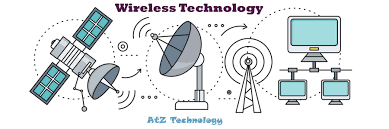The Wonders of Wireless Technology
Wireless technology has revolutionized the way we communicate, work, and live. From Wi-Fi to Bluetooth, this innovative technology has untethered us from the constraints of traditional wired connections, offering convenience, flexibility, and efficiency.
One of the most prominent applications of wireless technology is in the realm of communication. Mobile phones, tablets, and laptops rely on wireless networks to connect users across vast distances. This seamless connectivity has transformed how we stay in touch with loved ones, conduct business on the go, and access information at our fingertips.
Wireless technology also plays a crucial role in the Internet of Things (IoT) ecosystem. Smart devices such as thermostats, security cameras, and wearable gadgets leverage wireless connectivity to communicate with each other and with centralized control systems. This interconnected web of devices enhances automation, monitoring, and efficiency in various aspects of our daily lives.
Moreover, wireless technology has enabled advancements in healthcare through telemedicine solutions that allow patients to receive remote medical consultations and monitoring. This has proven especially valuable in reaching underserved populations and improving access to healthcare services.
In the realm of entertainment, wireless technology has transformed how we consume media. Streaming services deliver high-quality audio and video content directly to our devices without the need for physical media or cables. Wireless speakers and headphones provide immersive audio experiences without restricting movement or compromising sound quality.
As we continue to embrace the benefits of wireless technology, it is essential to consider cybersecurity measures to protect sensitive data transmitted over wireless networks. Encryption protocols, secure authentication methods, and regular software updates are crucial in safeguarding against potential security threats.
In conclusion, wireless technology has reshaped our world by enhancing connectivity, enabling innovation, and improving efficiency across various industries. As we look towards a future filled with interconnected devices and smart solutions, the possibilities offered by wireless technology are truly limitless.
Six Essential Tips for Optimizing Your Wireless Network Security and Performance
- Ensure your wireless router is placed in a central location for better coverage.
- Use strong and unique passwords to secure your wireless network from unauthorized access.
- Regularly update the firmware of your wireless devices to improve performance and security.
- Consider using WPA3 encryption for enhanced protection against cyber threats.
- Limit the number of devices connected to your wireless network to prevent congestion and slowdowns.
- Enable guest network features on your router to provide visitors with internet access without compromising your main network’s security.
Ensure your wireless router is placed in a central location for better coverage.
To optimize the coverage and performance of your wireless network, it is crucial to ensure that your wireless router is placed in a central location within your home or office. By positioning the router at a central point, you can minimize signal interference and ensure that the wireless signal reaches all areas of your space more effectively. This simple tip can help improve connectivity, reduce dead zones, and enhance the overall reliability of your wireless network for seamless browsing, streaming, and communication experiences.
Use strong and unique passwords to secure your wireless network from unauthorized access.
Using strong and unique passwords is a critical step in safeguarding your wireless network from unauthorized access. By creating complex passwords that combine letters, numbers, and special characters, you can significantly reduce the risk of potential intruders infiltrating your network. Additionally, avoiding common or easily guessable passwords enhances the security of your wireless connection, ensuring that only authorized users can access your network and protecting your sensitive data from potential cyber threats.
Regularly update the firmware of your wireless devices to improve performance and security.
Regularly updating the firmware of your wireless devices is essential for optimizing performance and enhancing security. Firmware updates often include bug fixes, performance enhancements, and security patches that help protect your devices from potential vulnerabilities. By staying current with firmware updates, you can ensure that your wireless devices operate efficiently and securely, providing you with a reliable and safe digital experience.
Consider using WPA3 encryption for enhanced protection against cyber threats.
When delving into the realm of wireless technology, it is paramount to prioritize cybersecurity measures for safeguarding sensitive data. One effective tip to bolster your network security is to consider implementing WPA3 encryption. By adopting WPA3, you can significantly enhance protection against cyber threats and unauthorized access, ensuring a more secure and resilient wireless environment. This advanced encryption protocol offers robust security features that help fortify your network defenses and mitigate potential risks, making it a prudent choice for bolstering your cybersecurity posture in the digital age.
Limit the number of devices connected to your wireless network to prevent congestion and slowdowns.
Limiting the number of devices connected to your wireless network is a crucial tip to prevent congestion and slowdowns. By reducing the load on your network, you can ensure that each device receives optimal bandwidth and performance. This proactive approach not only enhances the speed and reliability of your wireless connection but also minimizes potential disruptions that may arise from overcrowding. Prioritizing quality over quantity when it comes to device connections can significantly improve the overall efficiency and user experience of your wireless network.
Enable guest network features on your router to provide visitors with internet access without compromising your main network’s security.
Enabling guest network features on your router is a smart way to offer internet access to visitors while safeguarding the security of your main network. By setting up a separate guest network, you can provide guests with a secure connection that is isolated from your primary network, reducing the risk of unauthorized access to sensitive data or devices. This feature ensures that your guests can enjoy internet access without compromising the integrity of your personal or business network, enhancing both convenience and security for all users.
Tags: communication, coverage optimization, cybersecurity measures, encryption protocols, entertainment, firmware updates, healthcare, internet of things, iot ecosystem, secure authentication methods, signal interference reduction, software updates, strong passwords, unauthorized access prevention, wireless router placement, wireless technology