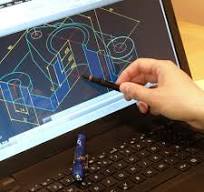The Power of CAD Design in Modern Engineering
Computer-Aided Design (CAD) has revolutionized the field of engineering, providing designers and engineers with powerful tools to create precise and detailed models for a wide range of industries.
One of the key advantages of CAD design is its ability to streamline the product development process. Engineers can quickly iterate on designs, make modifications, and test different scenarios without the need for physical prototypes. This not only saves time but also reduces costs associated with traditional design methods.
CAD software offers a level of accuracy that is unmatched by manual drafting techniques. Engineers can create 2D drawings and 3D models with exact measurements, ensuring that every component fits together perfectly. This precision is crucial in industries such as aerospace, automotive, and architecture where even minor errors can have significant consequences.
Furthermore, CAD design allows for better collaboration among team members and stakeholders. Design files can be easily shared and reviewed, enabling real-time feedback and input from multiple sources. This collaborative approach helps ensure that all aspects of a project are considered and optimized for efficiency and performance.
Another benefit of CAD design is its integration with other engineering tools and software. Engineers can simulate various conditions, perform stress analysis, and test different materials within the same platform. This comprehensive approach enables engineers to make informed decisions early in the design process, leading to more robust and reliable products.
In conclusion, CAD design has become an indispensable tool for modern engineering practices. Its ability to enhance productivity, accuracy, collaboration, and integration makes it essential for staying competitive in today’s fast-paced technological landscape.
Understanding CAD Design: Key FAQs Answered
- What does CAD mean in design?
- What does a CAD designer do?
- What software do CAD designers use?
- Is CAD design hard to learn?
- Can CAD be self-taught?
- Is there a free CAD program?
- What is CAD in design?
What does CAD mean in design?
Computer-Aided Design (CAD) in design refers to the use of specialized software tools to create detailed and precise digital models of products, structures, or systems. CAD software allows designers and engineers to generate 2D drawings and 3D models with accurate measurements and specifications. By utilizing CAD, designers can visualize concepts, iterate on designs, simulate real-world conditions, and generate documentation for manufacturing processes. CAD plays a crucial role in modern design practices by enhancing efficiency, accuracy, and collaboration throughout the entire product development lifecycle.
What does a CAD designer do?
A CAD designer plays a crucial role in the field of engineering by utilizing Computer-Aided Design (CAD) software to create detailed technical drawings and 3D models of products, structures, and systems. CAD designers are responsible for translating conceptual ideas into precise digital designs that can be used for manufacturing, construction, or visualization purposes. They collaborate closely with engineers, architects, and other stakeholders to ensure that designs meet technical specifications and project requirements. Additionally, CAD designers often conduct simulations and tests to validate the functionality and feasibility of their designs before they are implemented in real-world applications.
What software do CAD designers use?
CAD designers typically use specialized software tools specifically designed for computer-aided design (CAD) purposes. Some of the most commonly used CAD software by designers include AutoCAD, SolidWorks, CATIA, Autodesk Inventor, and Fusion 360. These programs offer a wide range of features and functionalities to create detailed 2D drawings and 3D models, perform simulations, analyze designs, and generate accurate documentation. The choice of CAD software often depends on the specific industry, project requirements, user preferences, and compatibility with other tools in the design workflow.
Is CAD design hard to learn?
The question of whether CAD design is hard to learn is a common concern among beginners. While mastering CAD software may seem daunting at first, with dedication and practice, it can be a rewarding skill to acquire. CAD design offers a wide range of tools and functionalities that cater to different levels of expertise, making it accessible for beginners and advanced users alike. Many resources such as tutorials, online courses, and user forums are available to support learning and development in CAD design. With patience and persistence, anyone can overcome the initial learning curve and become proficient in using CAD software effectively.
Can CAD be self-taught?
The frequently asked question, “Can CAD be self-taught?” is a common query among individuals looking to learn Computer-Aided Design (CAD). The answer is yes, CAD can indeed be self-taught with dedication, practice, and access to the right resources. Many aspiring designers and engineers have successfully learned CAD through online tutorials, courses, and hands-on experience. While formal training can provide a structured learning environment, self-teaching CAD allows individuals to progress at their own pace and tailor their learning path to suit their specific needs and interests. With commitment and perseverance, mastering CAD through self-teaching is achievable for those willing to put in the time and effort.
Is there a free CAD program?
Many individuals often inquire about the availability of free CAD programs. The good news is that there are several free CAD software options available for those looking to explore computer-aided design without incurring any costs. Popular choices include programs like FreeCAD, SketchUp Free, and Tinkercad, which offer a range of features for creating 2D and 3D designs. While these free CAD programs may have some limitations compared to their premium counterparts, they still provide valuable tools for beginners, students, and hobbyists to unleash their creativity and learn the fundamentals of CAD design without breaking the bank.
What is CAD in design?
CAD, short for Computer-Aided Design, is a sophisticated software tool that revolutionizes the design process across various industries. CAD enables designers and engineers to create detailed and precise digital models of products, structures, or systems. By utilizing CAD software, professionals can generate 2D drawings and 3D models with exact measurements, allowing for accurate visualization and analysis of designs before physical production. CAD plays a pivotal role in enhancing efficiency, accuracy, and collaboration in the design process, making it an essential tool for modern engineering practices.
Tags: accuracy, cad, cad design, collaboration, computer-aided design, design, efficiency, engineering, industries, integration, models, precision, product development process, software