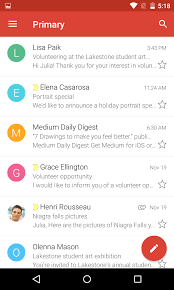The Power of Gmail App: Your All-In-One Email Solution
When it comes to managing your email efficiently and effectively, the Gmail app stands out as a top choice for millions of users worldwide. With its user-friendly interface, robust features, and seamless integration with other Google services, the Gmail app offers a comprehensive email solution that caters to both personal and professional needs.
Key Features of the Gmail App:
- Organized Inbox: The Gmail app automatically categorizes your emails into Primary, Social, Promotions, Updates, and Forums tabs, making it easier to prioritize and manage your messages.
- Powerful Search Functionality: With advanced search capabilities, you can quickly locate specific emails or attachments using keywords, sender names, or date ranges.
- Smart Compose: This feature suggests relevant phrases as you type your emails, saving you time and enhancing the efficiency of your communication.
- Scheduled Emails: You can draft emails and schedule them to be sent at a later time or date, ensuring that your messages reach recipients at the most convenient moment.
- Integration with Google Workspace: The Gmail app seamlessly integrates with other Google Workspace applications such as Google Calendar, Google Drive, and Google Meet for enhanced productivity and collaboration.
Benefits of Using the Gmail App:
The Gmail app offers numerous benefits that make it a preferred choice for managing email communication:
- Accessibility: Access your emails anytime, anywhere across multiple devices including smartphones, tablets, and desktop computers.
- Security: Benefit from advanced security features such as spam filtering, phishing protection, two-factor authentication, and confidential mode for secure communication.
- Cross-Platform Syncing: Sync your emails in real-time across all your devices to ensure that you stay up-to-date with your inbox at all times.
- Clean Design: Enjoy a clutter-free interface that focuses on usability and simplicity without compromising on functionality.
In conclusion, the Gmail app is a versatile tool that offers a wide range of features designed to streamline your email management experience. Whether you are a casual user or a business professional, the Gmail app provides everything you need to stay organized, productive, and connected in today’s fast-paced digital world.
Top FAQs About Using the Gmail App
- How do I add Gmail to my home screen?
- How do you download Gmail app?
- How do I get to Gmail app?
- What is the difference between Gmail and Gmail app?
- Where has my Gmail app gone?
- Is the Gmail and email app same?
- How do I get to my Gmail app?
- How do I see my Gmail inbox?
How do I add Gmail to my home screen?
To add Gmail to your home screen for quick and easy access on your mobile device, follow these simple steps. First, open the Gmail app on your smartphone or tablet. Next, locate the three dots or settings icon in the top-right corner of the app screen and tap on it. From the dropdown menu, select “Add to Home screen” or a similar option. A prompt will appear asking you to confirm adding Gmail to your home screen – simply follow the on-screen instructions to complete the process. Once added, you can now conveniently access Gmail directly from your device’s home screen with just a single tap, saving you time and streamlining your email management experience.
How do you download Gmail app?
To download the Gmail app on your device, simply visit the Google Play Store (for Android devices) or the App Store (for iOS devices) and search for “Gmail.” Once you locate the Gmail app in the store, click on the “Download” or “Install” button to initiate the download process. The app will be automatically installed on your device, and you can then open it, sign in with your Google account credentials, and start managing your emails efficiently on-the-go. Downloading the Gmail app is a straightforward process that allows you to access your emails seamlessly and take advantage of its numerous features for a more organized email experience.
How do I get to Gmail app?
To access the Gmail app on your device, simply follow these steps: Go to the App Store (iOS) or Google Play Store (Android) on your smartphone or tablet. In the search bar, type “Gmail” and locate the official Gmail app developed by Google. Tap on the “Install” button to download and install the app on your device. Once the installation is complete, open the Gmail app from your home screen or the applications menu. If you already have a Gmail account, enter your email address and password to log in. If you don’t have a Gmail account yet, you can create one directly within the app by following the on-screen instructions. Enjoy accessing your emails conveniently and efficiently through the user-friendly interface of the Gmail app.
What is the difference between Gmail and Gmail app?
When considering the difference between Gmail and the Gmail app, it’s important to note that Gmail refers to the email service provided by Google accessible through a web browser, while the Gmail app specifically refers to the mobile application designed for smartphones and tablets. While both platforms offer access to your emails, contacts, and calendar events, the Gmail app provides a more streamlined and optimized experience for mobile users with features tailored for on-the-go convenience. The app allows for easier navigation, push notifications, offline access, and integration with other mobile functionalities, making it a preferred choice for managing emails on mobile devices compared to accessing Gmail through a web browser.
Where has my Gmail app gone?
If you find yourself wondering, “Where has my Gmail app gone?” it’s essential to check your device thoroughly. Sometimes, apps can be accidentally moved to different screens or folders, leading to confusion. Start by searching all app screens and folders on your device to locate the Gmail app. If you still can’t find it, try restarting your device as a simple reset can sometimes resolve such issues. Additionally, ensure that the Gmail app is not disabled or hidden in your device settings. By following these steps, you can likely rediscover and access your Gmail app seamlessly.
Is the Gmail and email app same?
The frequently asked question, “Is the Gmail app the same as an email app?” often arises due to confusion surrounding the distinction between the two. While both serve the purpose of managing emails, there is a fundamental difference between them. Gmail is a specific email service provided by Google, offering its own app for users to access their Gmail accounts. On the other hand, an email app is a generic term that refers to any application designed to manage emails from various email providers, including Gmail. Therefore, while the Gmail app is a type of email app tailored specifically for Gmail accounts, not all email apps are dedicated solely to Gmail but can support multiple email services.
How do I get to my Gmail app?
To access your Gmail app, simply follow these steps: On your mobile device, locate the Gmail app icon (usually a red and white envelope) and tap on it to open the app. If you don’t have the Gmail app installed, you can download it for free from the Google Play Store (for Android devices) or the App Store (for iOS devices). Once you have installed the app, log in with your Google account credentials or create a new account if you don’t already have one. Your Gmail inbox will then be accessible within the app, allowing you to read, send, and manage your emails on-the-go with ease.
How do I see my Gmail inbox?
To access your Gmail inbox, simply open the Gmail app on your device or go to the Gmail website on your browser. Once you are logged in to your Gmail account, you will see your inbox displayed prominently on the main screen. Your inbox contains all the emails you have received, organized by date and time. You can click on any email to read its contents, reply to it, forward it, or take any other action. The Gmail inbox is where you can manage all your incoming emails and stay updated with your communication effortlessly.
Tags: accessibility, clean design, cross-platform syncing, email solution, gmail app, google services, google workspace integration, organized inbox, powerful search functionality, robust features, scheduled emails, seamless integration, security features, smart compose, user-friendly interface