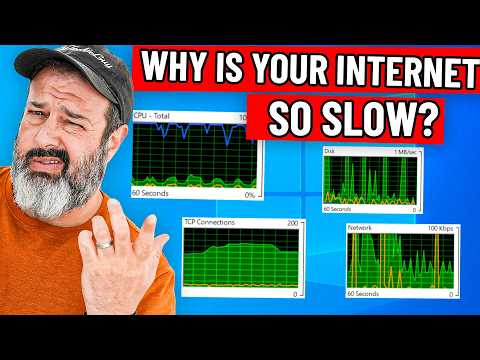The Power of PC Apps: Enhancing Your Digital Experience
PC apps play a crucial role in shaping our digital experience, offering a wide range of functionalities that cater to our diverse needs. From productivity tools to entertainment applications, the world of PC apps is vast and ever-evolving.
Boosting Productivity
Productivity apps are essential for streamlining tasks and maximizing efficiency. Whether you’re a student, professional, or entrepreneur, apps like Microsoft Office Suite, Google Workspace, and Trello can help you stay organized, collaborate with others, and meet deadlines effectively.
Unleashing Creativity
Creative individuals rely on PC apps to bring their ideas to life. Graphic design software such as Adobe Creative Cloud and Canva empower users to design stunning visuals, while video editing tools like Adobe Premiere Pro and DaVinci Resolve enable filmmakers to create captivating videos.
Entertainment at Your Fingertips
PC apps offer endless entertainment possibilities, from streaming services like Netflix and Hulu to gaming platforms such as Steam and Epic Games Store. Whether you enjoy binge-watching your favorite shows or immersing yourself in the latest games, there’s an app for every form of entertainment.
Staying Connected
Communication apps like Skype, Zoom, and Slack have revolutionized the way we connect with others. Whether it’s for virtual meetings, staying in touch with loved ones, or collaborating with colleagues remotely, these apps bridge the distance and foster meaningful interactions.
Enhancing Security
Security is paramount in today’s digital landscape, and PC security apps play a vital role in safeguarding our data and privacy. Antivirus software like Norton Antivirus and Bitdefender offer protection against malware and cyber threats, ensuring a safe browsing experience.
The Future of PC Apps
As technology continues to advance rapidly, the future of PC apps holds exciting possibilities. Artificial intelligence, augmented reality, and cloud computing are reshaping the app landscape, promising innovative solutions that will redefine how we work, create, communicate, and entertain ourselves.
In conclusion, PC apps have become indispensable tools that enrich our digital lives in countless ways. With a diverse array of applications catering to various interests and needs, there’s no limit to what we can achieve with the power of PC apps at our fingertips.
Top 6 Benefits of PC Apps: Boost Productivity, Creativity, and Security
- Enhance productivity and efficiency in various tasks.
- Facilitate creativity and enable users to express their ideas.
- Provide entertainment options for leisure and relaxation.
- Enable seamless communication and collaboration with others.
- Enhance security measures to protect against cyber threats.
- Offer innovative solutions that adapt to evolving technological trends.
Top 5 Drawbacks of PC Apps: Resource Drain, Bugs, Privacy Risks, Updates, and Compatibility Issues
- Consumes system resources, potentially slowing down your computer.
- Some apps may contain bugs or glitches that affect performance.
- Privacy concerns arise due to data collection practices by certain apps.
- Constant updates can be disruptive and time-consuming.
- Compatibility issues may arise with certain hardware configurations or operating systems.
Enhance productivity and efficiency in various tasks.
PC apps are invaluable tools that enhance productivity and efficiency in various tasks. Whether it’s organizing schedules, managing projects, or creating documents, productivity apps like Microsoft Office Suite and project management tools such as Trello streamline workflows and help users stay on track. By automating repetitive tasks, providing collaboration features, and offering intuitive interfaces, these apps empower individuals to work smarter and accomplish more in less time. With the ability to customize settings and integrate with other software, PC apps play a key role in optimizing performance and maximizing output across different domains.
Facilitate creativity and enable users to express their ideas.
PC apps serve as a powerful platform that facilitates creativity and empowers users to express their ideas in innovative ways. From graphic design software to music production tools, these applications provide a canvas for individuals to unleash their imagination and bring their visions to life. With intuitive interfaces and robust features, PC apps offer a plethora of options for users to explore and experiment with, ultimately fostering a creative environment where ideas can flourish and artistic expression knows no bounds.
Provide entertainment options for leisure and relaxation.
PC apps offer a plethora of entertainment options that cater to diverse interests, providing users with a convenient way to unwind and relax in their leisure time. From streaming services for binge-watching movies and TV shows to gaming platforms offering immersive gameplay experiences, PC apps ensure that there is something for everyone seeking entertainment. Whether it’s enjoying music, exploring virtual worlds, or engaging in creative pursuits, these apps serve as a gateway to endless possibilities for relaxation and enjoyment at the click of a button.
Enable seamless communication and collaboration with others.
PC apps enable seamless communication and collaboration with others, revolutionizing the way we connect and work together. With instant messaging, video conferencing, and file-sharing capabilities, these apps break down geographical barriers and facilitate real-time interactions. Whether it’s coordinating projects with remote team members or staying in touch with friends and family across the globe, PC apps provide a platform for efficient and effective communication, fostering teamwork and creativity in a digital age.
Enhance security measures to protect against cyber threats.
PC apps play a critical role in enhancing security measures to protect against cyber threats. With the rise of online vulnerabilities and malicious activities, antivirus software and cybersecurity applications are essential tools for safeguarding sensitive data and ensuring a secure digital environment. These apps provide real-time monitoring, threat detection, and proactive defense mechanisms to prevent malware, phishing attacks, and other cyber threats from compromising the integrity of our devices and personal information. By leveraging the power of PC apps dedicated to cybersecurity, users can mitigate risks, fortify their defenses, and navigate the digital landscape with confidence.
Offer innovative solutions that adapt to evolving technological trends.
PC apps offer innovative solutions that adapt to evolving technological trends, ensuring that users stay ahead in a rapidly changing digital landscape. By embracing cutting-edge technologies and incorporating new features and functionalities, PC apps continuously evolve to meet the demands of modern users. This adaptability not only enhances user experience but also demonstrates the versatility and potential of PC apps to address emerging challenges and opportunities in the tech industry.
Consumes system resources, potentially slowing down your computer.
One significant drawback of PC apps is their tendency to consume system resources, which can lead to a slowdown in computer performance. As these applications run in the background or require substantial processing power, they compete for CPU, memory, and storage resources, causing other programs to operate less efficiently. This resource consumption can result in sluggish performance, longer loading times, and overall decreased responsiveness of the computer system, ultimately impacting user experience and productivity.
Some apps may contain bugs or glitches that affect performance.
Some PC apps may present a significant drawback in the form of bugs or glitches that can severely impact performance. These technical issues can lead to crashes, freezes, or unexpected errors, disrupting the user experience and potentially causing data loss or system instability. Dealing with buggy apps not only hampers productivity but also creates frustration and inconvenience for users who rely on these applications for various tasks. It is crucial for developers to prioritize thorough testing and timely updates to address and rectify such issues to ensure a smooth and reliable user experience.
Privacy concerns arise due to data collection practices by certain apps.
Privacy concerns have become a significant con of PC apps, as some applications engage in intrusive data collection practices without users’ explicit consent. This raises alarm bells regarding the protection of personal information and the potential misuse of sensitive data. Users are rightfully wary of sharing their private details with apps that prioritize monetization over safeguarding user privacy. As a result, it is crucial for app developers to prioritize transparency, user consent, and robust data protection measures to address these legitimate privacy concerns and build trust among their user base.
Constant updates can be disruptive and time-consuming.
One significant drawback of PC apps is the incessant need for updates, which can often be disruptive and time-consuming for users. Whether it’s a minor bug fix or a major feature enhancement, frequent updates require users to pause their work, wait for the update to download and install, and potentially restart their system. This interruption can disrupt workflow and productivity, especially in time-sensitive situations. Additionally, managing multiple app updates across various platforms can be overwhelming and consume valuable time that could be better spent on other tasks. The constant cycle of updates may also lead to user frustration and fatigue, as staying up-to-date with the latest versions becomes a never-ending chore.
Compatibility issues may arise with certain hardware configurations or operating systems.
Compatibility issues may arise with certain hardware configurations or operating systems when using PC apps. This can be a frustrating drawback for users who encounter errors, crashes, or malfunctions due to incompatibility issues. Such challenges may require troubleshooting, updates, or even hardware upgrades to ensure smooth operation of the apps. Dealing with compatibility issues can disrupt workflow and hinder productivity, highlighting the importance of thorough research and testing before installing new PC apps to avoid potential conflicts.
Tags: adobe creative cloud, adobe premiere pro, artificial intelligence ai, augmented reality ar, bitdefender, canva, cloud computing, communication apps, creative individuals, davinci resolve, digital experience, efficiency, entertainment, epic games store, gaming platforms, google workspace, hulu, microsoft office suite, netflix, norton antivirus, pc apps, productivity, security apps, skype, slack, steam, streaming services, trello, video editing tools, zoom