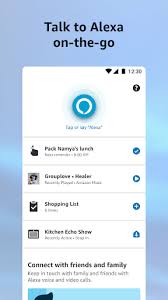Exploring the Amazon Alexa App: Your Gateway to Voice Technology
In today’s fast-paced world, convenience is key. With the rise of smart home devices, voice assistants have become an integral part of our daily lives. Among the most popular voice assistants is Amazon Alexa, known for its versatility and seamless integration with a wide range of smart devices.
The Amazon Alexa app serves as the central hub for managing your Alexa-enabled devices and customizing your voice assistant experience. Available for both iOS and Android devices, the app offers a user-friendly interface that allows you to set up new devices, create routines, and explore thousands of skills to enhance your Alexa’s capabilities.
Key Features of the Amazon Alexa App:
- Device Management: Easily set up and control your Echo speakers, smart lights, thermostats, and more from one convenient location.
- Routines: Create personalized routines to automate tasks based on specific triggers or schedules. For example, you can set a morning routine that turns on the lights, reads the news headlines, and brews your coffee with a single command.
- Skill Store: Browse through a vast selection of skills that allow Alexa to perform a wide range of tasks, from ordering food delivery to playing guided meditation sessions.
- Voice Commands: Interact with Alexa using natural language commands to play music, check the weather forecast, control smart home devices, and much more.
Whether you’re looking to streamline your daily routine, entertain guests with interactive games, or stay informed with news updates, the Amazon Alexa app offers endless possibilities at your fingertips. With regular updates and new features being added constantly, Alexa continues to evolve as a powerful voice assistant that adapts to your needs.
Embrace the future of voice technology with the Amazon Alexa app and discover how effortless it can be to control your world with just the sound of your voice.
9 Essential Tips to Maximize Your Amazon Alexa App Experience
- Customize your Alexa app settings to personalize your experience.
- Explore the Skills section to enhance Alexa’s capabilities with third-party apps.
- Use the Routines feature to automate multiple tasks with a single command.
- Set up voice profiles for personalized responses based on who is speaking to Alexa.
- Manage your smart home devices and create groups for easier control through the app.
- Check out the Communications tab to make calls, send messages, and drop in on other Alexa devices.
- Discover new music and podcasts by linking your favorite streaming services like Spotify or Amazon Music.
- Stay organized by creating shopping lists, setting reminders, and managing your calendar within the app.
- Get news updates, weather forecasts, and traffic information by customizing your Flash Briefing settings.
Customize your Alexa app settings to personalize your experience.
Customizing your Alexa app settings is a valuable tip to enhance your overall experience with Amazon Alexa. By personalizing settings such as language preferences, location information, and voice feedback options, you can tailor Alexa’s responses and interactions to suit your individual needs and preferences. Whether you want Alexa to speak in a specific accent, provide local weather updates, or adjust the volume of her responses, customizing your settings allows you to create a more personalized and enjoyable voice assistant experience.
Explore the Skills section to enhance Alexa’s capabilities with third-party apps.
By exploring the Skills section within the Amazon Alexa app, users can unlock a wealth of third-party apps that significantly enhance Alexa’s capabilities. These skills cover a wide range of functions, from productivity tools to entertainment options, allowing users to tailor their Alexa experience to suit their needs and interests. By integrating these third-party apps, users can expand the functionality of their Alexa devices and discover new ways to simplify tasks, stay informed, or simply have fun with voice-activated features.
Use the Routines feature to automate multiple tasks with a single command.
By utilizing the Routines feature in the Amazon Alexa app, users can streamline their daily routines by automating multiple tasks with a single command. This powerful functionality allows for increased efficiency and convenience, enabling users to set up personalized sequences of actions that can be triggered effortlessly. Whether it’s starting your day with a custom morning routine or winding down in the evening with a bedtime routine, the Routines feature simplifies task management and enhances the overall user experience with Amazon Alexa.
Set up voice profiles for personalized responses based on who is speaking to Alexa.
Setting up voice profiles on the Amazon Alexa app allows for personalized responses tailored to individual users. By assigning unique voices to different profiles, Alexa can recognize who is speaking and provide customized experiences based on preferences, such as music playlists, calendar reminders, and shopping lists. This feature enhances user interaction with Alexa, making the voice assistant more intuitive and responsive to the needs of each household member.
Manage your smart home devices and create groups for easier control through the app.
By utilizing the Amazon Alexa app, you can efficiently manage your smart home devices and enhance control by creating groups. This feature simplifies the process of controlling multiple devices simultaneously, allowing for seamless integration and effortless customization of your smart home setup. With just a few taps on the app, you can create groups tailored to specific rooms or functions, streamlining your smart home experience and making daily tasks more convenient than ever before.
Check out the Communications tab to make calls, send messages, and drop in on other Alexa devices.
In the Amazon Alexa app, exploring the Communications tab opens up a world of connectivity and convenience. Here, users can effortlessly make calls, send messages, and even drop in on other Alexa devices with ease. Whether you need to stay in touch with friends and family or simply want to communicate seamlessly within your smart home network, the Communications tab is your go-to hub for staying connected through the power of voice technology.
Discover new music and podcasts by linking your favorite streaming services like Spotify or Amazon Music.
By linking your favorite streaming services such as Spotify or Amazon Music to the Amazon Alexa app, you can effortlessly discover new music and podcasts that resonate with your tastes. This convenient feature allows you to seamlessly access a vast library of content and enjoy personalized recommendations tailored to your preferences. Say goodbye to endless scrolling and let Alexa curate the perfect soundtrack or podcast lineup for any occasion, making your listening experience more enjoyable and engaging than ever before.
Stay organized by creating shopping lists, setting reminders, and managing your calendar within the app.
Stay organized and on top of your daily tasks with the Amazon Alexa app by utilizing its convenient features. Create shopping lists, set reminders, and manage your calendar seamlessly within the app. Whether you need to jot down grocery items, schedule important appointments, or receive timely alerts for upcoming events, the Amazon Alexa app empowers you to stay efficient and focused throughout your day. By leveraging these organizational tools, you can enhance productivity and ensure that nothing slips through the cracks in your busy schedule.
Get news updates, weather forecasts, and traffic information by customizing your Flash Briefing settings.
Customizing your Flash Briefing settings on the Amazon Alexa app allows you to stay informed and up-to-date effortlessly. By setting up news updates, weather forecasts, and traffic information to be included in your Flash Briefing, you can start your day with all the essential information you need at a glance. With just a simple voice command, Alexa will provide you with the latest headlines, weather conditions, and traffic updates tailored to your preferences. Stay ahead of the curve and make the most of your day by personalizing your Flash Briefing on the Amazon Alexa app.
Tags: alexa-enabled devices, amazon alexa, amazon alexa app, customizing settings, device management, personalized routines, routines, routines feature, skill store, skills section, smart home devices, third-party apps, user-friendly interface, voice commands, voice technology