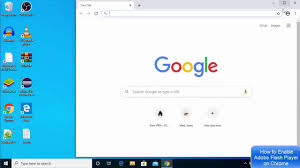Adobe Flash Player in Chrome: What You Need to Know
Adobe Flash Player has been a staple in the world of online multimedia content for many years. However, with the rise of newer, more secure technologies, its presence has become less prominent. One of the major changes affecting Adobe Flash Player is its integration with Google Chrome.
Google Chrome, one of the most popular web browsers globally, has gradually phased out support for Adobe Flash Player. This move is in line with industry trends towards more secure and efficient web technologies like HTML5 and WebGL.
As of December 2020, Adobe officially ended support for Flash Player, marking the end of an era for this once-ubiquitous plugin. In response to this development, Google Chrome has disabled Flash by default and no longer provides automatic updates for it.
If you still rely on Adobe Flash Player for certain websites or applications, you may need to take additional steps to enable it in your Chrome browser. Keep in mind that using outdated and unsupported plugins like Flash can pose security risks and impact your browsing experience.
For a smoother and more secure online experience, we recommend transitioning to modern alternatives that do not rely on Adobe Flash Player. Embracing newer technologies will ensure compatibility with evolving web standards and protect you from potential vulnerabilities associated with outdated software.
In conclusion, while Adobe Flash Player may have played a significant role in shaping the internet landscape of yesteryears, its relevance has waned in the face of safer and more efficient alternatives. By adapting to the changing technological landscape and embracing modern web standards, users can enjoy a seamless browsing experience without compromising security.
5 Essential Tips for Managing Adobe Flash Player in Chrome
- Make sure Adobe Flash Player is enabled in Chrome settings.
- Regularly update Adobe Flash Player to the latest version for security and performance improvements.
- Use click-to-play feature in Chrome to control when Flash content is loaded.
- Consider disabling Adobe Flash Player if you no longer need it, as it is being phased out by most browsers.
- Be cautious when enabling Flash content from unknown sources to avoid potential security risks.
Make sure Adobe Flash Player is enabled in Chrome settings.
To ensure seamless compatibility with websites or applications that still rely on Adobe Flash Player, it is essential to verify that the plugin is enabled in your Chrome browser settings. By navigating to the Chrome settings menu and confirming that Adobe Flash Player is allowed to run, you can prevent any potential issues related to missing or disabled plugins. This simple step can help you access Flash-based content without interruption and maintain a smooth browsing experience within the Chrome browser.
Regularly update Adobe Flash Player to the latest version for security and performance improvements.
It is crucial to regularly update Adobe Flash Player to the latest version in Google Chrome to ensure optimal security and performance. By staying up-to-date with the latest releases, users can benefit from important security patches that help protect against potential vulnerabilities. Additionally, updating Adobe Flash Player can enhance performance by optimizing its functionality and compatibility with web content. Keeping the plugin current not only safeguards your browsing experience but also ensures a smoother and more secure online interaction.
Use click-to-play feature in Chrome to control when Flash content is loaded.
By utilizing the click-to-play feature in Chrome, users can gain greater control over when Adobe Flash Player content is loaded. This functionality allows individuals to decide on a case-by-case basis whether they want Flash elements to run on a webpage, thereby enhancing security and optimizing the browsing experience. Enabling click-to-play empowers users to proactively manage their interaction with Flash content, ensuring that only trusted sources are granted permission to execute Flash-based applications or media.
Consider disabling Adobe Flash Player if you no longer need it, as it is being phased out by most browsers.
Consider disabling Adobe Flash Player in your Chrome browser if you no longer require its functionality, as major browsers are phasing it out. With the shift towards more secure and efficient web technologies, relying on Adobe Flash Player may expose your system to potential security risks. By proactively disabling Flash Player when unnecessary, you can enhance your browsing experience and ensure better protection against vulnerabilities associated with outdated plugins. Stay ahead of the curve by embracing modern web standards and reducing reliance on deprecated technologies like Adobe Flash Player.
Be cautious when enabling Flash content from unknown sources to avoid potential security risks.
When considering enabling Adobe Flash Player content within Google Chrome, exercise caution, especially when dealing with content from unknown sources. By being vigilant and selective about enabling Flash content, you can mitigate potential security risks that may arise from interacting with untrusted sources. Prioritizing your online safety and security is paramount in today’s digital landscape, where cyber threats are prevalent.
Tags: adobe flash player, adobe flash player chrome, browsing experience, chrome, click-to-play feature, compatibility, control over content loading, disabling flash player, google chrome, html5, performance improvements, seamless browsing experience, security risks, updates, vulnerabilities, web standards, webgl