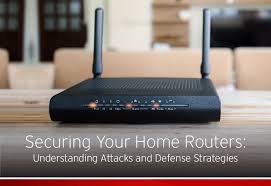The Ultimate Guide to Routers
Routers are essential devices in today’s interconnected world. They serve as the gateway between your devices and the internet, allowing for seamless communication and data transfer. Whether you’re setting up a home network or managing a business infrastructure, understanding routers is crucial.
What is a Router?
A router is a hardware device that directs data packets between computer networks. It acts as a traffic controller, determining the best path for data to travel based on network conditions and destination addresses. Routers enable devices within a network to communicate with each other and access the internet.
Types of Routers
There are several types of routers available, including:
- Home Routers: These are commonly used in residential settings to connect multiple devices to the internet wirelessly.
- Enterprise Routers: Designed for large organizations, these routers offer advanced features and security protocols.
- Wireless Routers: These routers provide Wi-Fi connectivity, allowing devices to connect without physical cables.
- Modem-Router Combos: These devices combine the functions of a modem and router into a single unit for simplified setup.
Key Features of Routers
Routers come with a variety of features that enhance network performance and security, such as:
- Firewall Protection: Helps prevent unauthorized access to your network.
- Dual-Band Connectivity: Supports both 2.4GHz and 5GHz frequencies for improved wireless performance.
- Gigabit Ethernet Ports: Enables high-speed wired connections for devices like computers and gaming consoles.
- Quality of Service (QoS): Prioritizes certain types of traffic for optimal performance, such as streaming or gaming.
Tips for Router Setup and Maintenance
To ensure your router operates efficiently, consider the following tips:
- Secure Your Network: Change the default password and enable encryption protocols like WPA3 to protect your network from intruders.
- Firmware Updates: Regularly update your router’s firmware to address security vulnerabilities and improve performance.
- Optimal Placement: Position your router in a central location away from obstructions for better coverage throughout your home or office.
- Create Guest Networks: Set up separate guest networks to provide visitors with internet access while keeping your main network secure.
Routers play a vital role in modern networking environments, connecting us to the digital world. By understanding their functions and features, you can optimize your network setup for improved connectivity and security.
Top 5 Tips for Optimizing Your Router’s Performance and Security
- Place your router in a central location for better Wi-Fi coverage.
- Secure your Wi-Fi network with a strong password to prevent unauthorized access.
- Regularly update your router’s firmware to ensure optimal performance and security.
- Use WPA2 or WPA3 encryption for better protection of your network compared to WEP.
- Consider using a dual-band router for better performance, especially if you have many devices connected.
Place your router in a central location for better Wi-Fi coverage.
Positioning your router in a central location is a simple yet effective tip to enhance Wi-Fi coverage throughout your home or office. By placing the router in a central spot, you can minimize signal interference and ensure that the wireless network reaches every corner of your space more evenly. This strategic placement helps optimize signal strength and stability, providing a better connectivity experience for all your devices. Remember, a well-placed router can make a significant difference in maximizing Wi-Fi coverage and performance.
Secure your Wi-Fi network with a strong password to prevent unauthorized access.
Securing your Wi-Fi network with a strong password is a crucial step in safeguarding your digital privacy and protecting your personal data. By setting a unique and complex password, you can prevent unauthorized users from accessing your network and potentially compromising sensitive information. This simple yet effective measure adds an essential layer of security to your home or office network, ensuring that only trusted individuals can connect to your Wi-Fi and enjoy a safe online experience.
Regularly update your router’s firmware to ensure optimal performance and security.
Regularly updating your router’s firmware is essential to maintaining optimal performance and security. Firmware updates often include bug fixes, security patches, and new features that improve the overall functionality of your router. By staying up-to-date with the latest firmware releases from the manufacturer, you can enhance network stability, protect against vulnerabilities, and ensure a smooth and secure browsing experience for all connected devices. Remember, keeping your router’s firmware updated is a proactive measure to safeguard your network against potential threats and maximize its efficiency.
Use WPA2 or WPA3 encryption for better protection of your network compared to WEP.
When setting up your router, it is crucial to prioritize network security by opting for WPA2 or WPA3 encryption over WEP. Unlike the outdated and vulnerable WEP protocol, WPA2 and WPA3 offer enhanced protection against cybersecurity threats, ensuring that your data remains secure and confidential. By choosing advanced encryption standards like WPA2 or WPA3, you significantly reduce the risk of unauthorized access to your network, safeguarding your sensitive information and enhancing overall network security.
Consider using a dual-band router for better performance, especially if you have many devices connected.
When setting up your home network, it’s beneficial to consider using a dual-band router for enhanced performance, especially if you have multiple devices connected simultaneously. Dual-band routers operate on both 2.4GHz and 5GHz frequencies, allowing you to segregate high-bandwidth activities like streaming or gaming to the less congested 5GHz band while maintaining connectivity for other devices on the 2.4GHz band. This segregation helps reduce interference and congestion, resulting in a smoother online experience for all your connected devices.
Tags: central location, key features of routers, network security, router maintenance, router setup, routers, signal interference, strong password, types of routers, wi-fi coverage