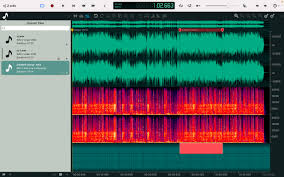The Power of Audio Editing Software
Audio editing software has revolutionized the way we create and manipulate sound. From professional music production to podcast editing and voice recording, these tools have become essential for anyone working with audio content.
One of the key advantages of audio editing software is its versatility. Whether you are a musician looking to mix tracks, a podcaster editing interviews, or a filmmaker enhancing sound effects, there is a wide range of software available to suit your needs.
These programs offer a plethora of features that allow users to manipulate audio in various ways. From basic functions like cutting, copying, and pasting audio clips to more advanced tools such as equalization, compression, and noise reduction, the possibilities are endless.
Many audio editing software also come with built-in effects and plugins that can enhance the quality of your recordings. Whether you want to add reverb to vocals, create a dynamic stereo image, or apply special effects for a creative touch, these tools make it easy to achieve professional-sounding results.
Furthermore, the user-friendly interfaces of modern audio editing software have made it more accessible than ever for beginners to learn and use these tools effectively. Tutorials and online resources abound to help users master the art of audio editing and unleash their creativity.
In conclusion, audio editing software has democratized the process of creating high-quality audio content. Whether you are a seasoned professional or an aspiring enthusiast, these tools offer endless possibilities for expressing your creativity and producing captivating soundscapes.
Mastering Audio Editing: 7 Essential Tips for Effective and Creative Sound Projects
- 1. Familiarize yourself with the user interface and tools of the audio editing software.
- 2. Learn keyboard shortcuts to speed up your workflow and improve efficiency.
- 3. Use headphones for better accuracy in editing and to catch details that might be missed with speakers.
- 4. Utilize features like noise reduction, equalization, and compression to enhance the quality of your audio.
- 5. Save your work regularly to avoid losing important edits or changes.
- 6. Experiment with different effects and filters to add creativity and uniqueness to your audio projects.
- 7. Take breaks during long editing sessions to prevent ear fatigue and maintain focus.
1. Familiarize yourself with the user interface and tools of the audio editing software.
To maximize your efficiency and creativity when using audio editing software, it is crucial to first familiarize yourself with the user interface and tools provided by the software. Understanding where each tool is located, how to access different functions, and how to navigate the interface will streamline your workflow and help you make the most of the software’s capabilities. By taking the time to explore and practice using the various tools available, you will gain confidence in your editing skills and be better equipped to produce high-quality audio content with precision and ease.
2. Learn keyboard shortcuts to speed up your workflow and improve efficiency.
Learning keyboard shortcuts is a valuable tip for anyone using audio editing software. By mastering these shortcuts, you can significantly speed up your workflow and enhance efficiency. Instead of navigating through menus and clicking multiple times to perform tasks, keyboard shortcuts allow you to execute commands with a simple key press. This not only saves time but also helps maintain focus and productivity while working on audio projects. Whether you are cutting, pasting, adjusting levels, or applying effects, incorporating keyboard shortcuts into your editing process can streamline your workflow and make the editing experience more seamless and enjoyable.
3. Use headphones for better accuracy in editing and to catch details that might be missed with speakers.
Using headphones while editing audio in software is a crucial tip to ensure better accuracy and attention to detail. Headphones provide a more focused listening experience, allowing you to catch nuances and imperfections that might go unnoticed when using speakers. The isolated sound environment created by headphones helps in detecting subtle changes in tone, volume, and clarity, leading to a more precise editing process. By incorporating this tip into your workflow, you can enhance the quality of your audio edits and produce professional-grade results.
4. Utilize features like noise reduction, equalization, and compression to enhance the quality of your audio.
To enhance the quality of your audio, it is essential to utilize features like noise reduction, equalization, and compression offered by audio editing software. Noise reduction helps eliminate unwanted background noise, ensuring a cleaner and more professional sound. Equalization allows you to adjust the frequency balance of your audio, enhancing clarity and tonal balance. Compression helps control the dynamic range of your audio, making softer sounds louder and preventing clipping. By leveraging these powerful features effectively, you can significantly improve the overall quality and impact of your audio recordings.
5. Save your work regularly to avoid losing important edits or changes.
Saving your work regularly while using audio editing software is a crucial tip to prevent the loss of important edits or changes. By making it a habit to save your progress frequently, you can safeguard against unexpected software crashes or technical issues that may occur during the editing process. This simple practice ensures that your hard work is preserved and allows you to pick up right where you left off without any setbacks. Remember, a few seconds spent saving your work can save you from potential frustration and disappointment in the long run.
6. Experiment with different effects and filters to add creativity and uniqueness to your audio projects.
To enhance the creativity and uniqueness of your audio projects, it is recommended to experiment with various effects and filters while using audio editing software. By exploring different options such as reverb, distortion, equalization, and more, you can add layers of depth and personality to your recordings. These tools allow you to tailor the sound to suit the mood or style you are aiming for, ultimately elevating the quality and impact of your audio projects. Don’t be afraid to push boundaries and try new combinations to discover innovative ways to make your audio content stand out.
7. Take breaks during long editing sessions to prevent ear fatigue and maintain focus.
Taking breaks during long editing sessions is a crucial tip to prevent ear fatigue and maintain focus when working with audio editing software. Continuous exposure to sound can strain your ears and lead to decreased concentration over time. By stepping away from your editing work periodically, you give your ears a chance to rest and reset, allowing you to return with fresh perspective and renewed energy. This practice not only helps protect your hearing health but also enhances the quality of your edits by ensuring that you remain attentive and focused throughout the entire editing process.
Tags: audio editing software, built-in effects, compression, copying, cutting, dynamic stereo image, enhance quality recordings, equalization, essential, features, filmmaker enhancing sound effects, manipulate sound, mix tracks, music production, musician, noise reduction, pasting audio clips, plugins, podcast editing, podcaster editing interviews, power, reverb to vocals, revolutionized, special effects creative touch, versatility, voice recording