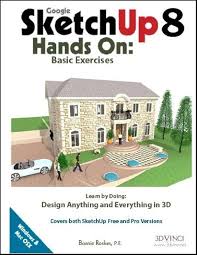Exploring the Features of Google SketchUp 8
Google SketchUp 8 is a powerful 3D modeling software that has gained popularity for its user-friendly interface and robust features. Whether you are an architect, designer, or hobbyist, SketchUp 8 offers a versatile platform to bring your creative ideas to life.
One of the standout features of SketchUp 8 is its intuitive tools that allow users to create detailed 3D models with ease. From simple geometric shapes to intricate architectural designs, SketchUp 8 provides a wide range of tools and functionalities to support your creative vision.
The software also offers a vast library of pre-built components and textures that can be easily integrated into your projects. This feature saves time and allows users to focus on the design process rather than creating every element from scratch.
Another highlight of SketchUp 8 is its ability to generate realistic renderings and animations. With advanced lighting effects and shadow settings, users can visualize their designs in a lifelike environment, making it easier to communicate ideas with clients or collaborators.
SketchUp 8 also supports plugins and extensions that enhance its functionality even further. Whether you need specialized tools for architectural modeling, interior design, or landscaping, there is a wide range of plugins available to customize your workflow and meet specific project requirements.
In conclusion, Google SketchUp 8 remains a popular choice among professionals and enthusiasts alike for its user-friendly interface, robust features, and versatility in creating stunning 3D models. Whether you are designing buildings, furniture, or anything in between, SketchUp 8 provides the tools you need to turn your imagination into reality.
Top 9 Advantages of Google SketchUp 8 for Effortless and Precise 3D Modeling
- Intuitive and user-friendly interface for easy navigation and modeling
- Wide range of tools to create detailed 3D models with precision
- Vast library of pre-built components and textures for quick design implementation
- Ability to generate realistic renderings and animations for visualization
- Support for plugins and extensions to customize workflow and enhance functionality
- Versatile platform suitable for architects, designers, hobbyists, and more
- Integration with Google Earth for geolocation features in designs
- Regular updates and improvements to enhance performance and usability
- Community support through forums, tutorials, and resources for learning
Exploring the Drawbacks of Google SketchUp 8: Limitations in Modeling, Interface, Rendering, and File Compatibility
- Limited advanced modeling capabilities compared to professional software
- Outdated user interface and tools compared to newer versions of SketchUp
- Lack of built-in rendering options for high-quality visualizations
- Limited file format compatibility for exporting and sharing projects
Intuitive and user-friendly interface for easy navigation and modeling
Google SketchUp 8 stands out for its intuitive and user-friendly interface, making it a breeze for users to navigate the software and create 3D models with ease. The well-designed interface of SketchUp 8 simplifies the modeling process, allowing users to focus on their creative vision rather than getting lost in complex menus and tools. With straightforward navigation and intuitive controls, SketchUp 8 ensures a smooth and efficient workflow for both beginners and experienced users alike.
Wide range of tools to create detailed 3D models with precision
Google SketchUp 8 stands out for its wide range of tools that empower users to create detailed 3D models with precision. From basic shapes to intricate designs, SketchUp 8 offers a versatile toolkit that caters to the needs of architects, designers, and hobbyists alike. With intuitive features and precise controls, users can bring their creative ideas to life with accuracy and finesse. This pro of SketchUp 8 not only enhances the quality of the final output but also streamlines the modeling process, making it a preferred choice for those seeking to achieve intricate and realistic 3D representations.
Vast library of pre-built components and textures for quick design implementation
Google SketchUp 8 offers a significant advantage with its vast library of pre-built components and textures, enabling users to swiftly implement designs with ease. This feature not only saves time but also enhances the design process by providing a wide range of ready-to-use elements that can be seamlessly integrated into projects. Whether it’s furniture pieces, architectural elements, or surface textures, SketchUp 8’s extensive library empowers users to focus on creativity and innovation without the need to create every detail from scratch.
Ability to generate realistic renderings and animations for visualization
One notable advantage of Google SketchUp 8 is its impressive capability to produce lifelike renderings and animations for visualization purposes. With advanced lighting effects, shadow settings, and texture options, SketchUp 8 empowers users to create immersive and realistic representations of their designs. This feature is invaluable for architects, designers, and artists looking to communicate their ideas effectively and showcase their projects in a visually compelling manner. The ability to generate realistic renderings and animations sets SketchUp 8 apart as a powerful tool for bringing creative concepts to life with stunning visual fidelity.
Support for plugins and extensions to customize workflow and enhance functionality
Google SketchUp 8 offers a significant advantage with its support for plugins and extensions, allowing users to tailor their workflow to meet specific needs and enhance functionality. By leveraging a wide range of plugins, professionals and enthusiasts can customize their modeling experience, whether they require specialized tools for architectural design, interior decoration, or landscaping. This flexibility not only streamlines the design process but also empowers users to explore new techniques and capabilities, ultimately boosting creativity and productivity in 3D modeling projects.
Versatile platform suitable for architects, designers, hobbyists, and more
Google SketchUp 8 stands out as a versatile platform that caters to a diverse range of users, including architects, designers, hobbyists, and more. Its intuitive interface and robust features make it accessible to professionals looking to create intricate architectural designs, as well as hobbyists seeking to unleash their creativity in 3D modeling. With a wide array of tools and functionalities, SketchUp 8 provides the flexibility needed to bring various creative visions to life, making it a valuable tool for individuals across different fields and skill levels.
Integration with Google Earth for geolocation features in designs
Google SketchUp 8 offers a remarkable advantage with its seamless integration with Google Earth, providing geolocation features that enhance the precision and realism of designs. This unique capability allows users to place their 3D models within real-world contexts, enabling them to visualize how their creations fit into specific locations and landscapes. By leveraging Google Earth’s vast database of satellite imagery and terrain data, SketchUp 8 empowers designers to create more accurate and contextually relevant projects, making it an invaluable tool for architects, urban planners, and anyone seeking to incorporate real-world elements into their designs.
Regular updates and improvements to enhance performance and usability
Google SketchUp 8 stands out for its commitment to regular updates and improvements aimed at enhancing performance and usability. By consistently refining its features and functionality, SketchUp 8 ensures that users have access to the latest tools and capabilities to streamline their 3D modeling workflow. These updates not only address any existing issues but also introduce new enhancements that contribute to a smoother user experience, making SketchUp 8 a reliable and efficient software choice for professionals and enthusiasts alike.
Community support through forums, tutorials, and resources for learning
Google SketchUp 8 shines in its robust community support, offering a wealth of resources through forums, tutorials, and learning materials. Users can tap into a vibrant community of fellow enthusiasts and experts to seek advice, share tips, and troubleshoot issues. The availability of detailed tutorials and online resources makes it easy for beginners to grasp the software’s intricacies and for experienced users to expand their skills. This strong support network ensures that users have access to continuous learning opportunities, fostering a collaborative environment that empowers individuals to unleash their creativity with Google SketchUp 8.
Limited advanced modeling capabilities compared to professional software
One notable drawback of Google SketchUp 8 is its limited advanced modeling capabilities when compared to professional software options. While SketchUp 8 excels in its user-friendly interface and ease of use, it may fall short in handling complex and intricate modeling tasks that are required in advanced architectural or engineering projects. Professionals seeking sophisticated features such as parametric modeling, advanced rendering capabilities, or intricate detailing may find SketchUp 8 lacking in comparison to more specialized and high-end software tools available in the market.
Outdated user interface and tools compared to newer versions of SketchUp
One significant drawback of Google SketchUp 8 is its outdated user interface and tools when compared to newer versions of SketchUp. The interface of SketchUp 8 may feel less intuitive and visually appealing, making it harder for users to navigate and utilize the software efficiently. Additionally, the tools available in SketchUp 8 may lack some of the advanced features and enhancements found in more recent versions, limiting the capabilities and flexibility of users in creating complex 3D models. As technology evolves, users may find themselves at a disadvantage when using an older version like SketchUp 8 due to its outdated interface and toolset.
Lack of built-in rendering options for high-quality visualizations
One notable con of Google SketchUp 8 is the lack of built-in rendering options for high-quality visualizations. While SketchUp 8 excels in 3D modeling and design capabilities, users may find it challenging to achieve photorealistic renderings without third-party rendering plugins. This limitation can hinder the ability to create detailed and lifelike visual representations of projects, especially for professionals who require top-notch visual quality in their presentations. As a result, users may need to invest in additional rendering software or plugins to enhance the visual appeal of their designs, adding complexity and cost to the overall workflow.
Limited file format compatibility for exporting and sharing projects
One significant drawback of Google SketchUp 8 is its limited file format compatibility for exporting and sharing projects. While SketchUp 8 offers a variety of export options, including popular formats like JPG, PNG, and PDF, it lacks support for some industry-standard file types commonly used in professional workflows. This limitation can be frustrating for users who need to collaborate with others using different software or require specific file formats for their projects. As a result, sharing and transferring SketchUp 8 projects may require additional steps or conversions, potentially leading to loss of data or quality in the process.
Tags: 3d models, animations, design implementation, detailed, extensions, google sketchup 8, intuitive, library, lighting effects, modeling, plugins, pre-built components, precision, realistic renderings, shadow settings, textures, tools, user-friendly interface, visualization, wide range